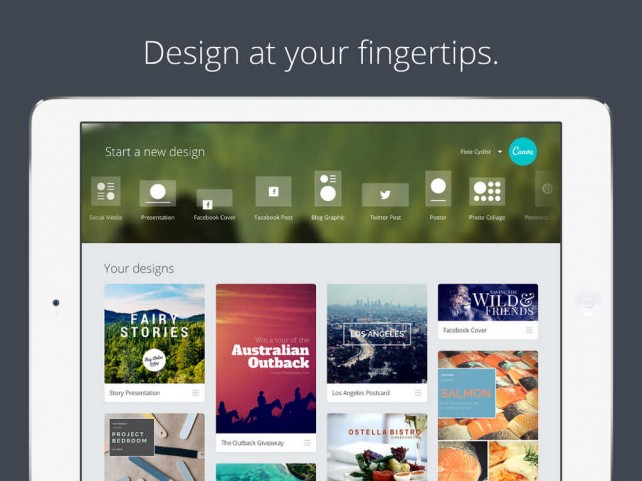
Canva has just released its official iOS app that turns your iPad into your very own graphic design canvas.
Canva for iPad offers the design platform’s drag-and-drop interface to let you easily create designs and publish them on print, the Web, and social media.
The app allows you to upload your own photos from your iPad or Facebook and use its selection of elements and fonts for free. It also provides access to Canva’s comprehensive library of layouts, photographs, and illustrations, priced at $1 per premium element.
Canva for iPad also boasts a photo editor that, while easy to use, yields professional-quality results:
Take your photos to the next level with Canva’s stunningly simple photo editor. Present a consistent look and feel on social media and in your marketing materials. You can edit your photos using preset filters or get advanced with photo editing tools like brightness, contrast, saturation, tint, blur, x-process and vignette. With more than six quadrillion options, you’ll never be stuck for choice.
If you can’t see the video embedded above, please click here.
If you’re a professional designer, you can use Canva to quickly and easily create layouts and collaborate with clients on the go.
Compatible with iPad running iOS 7.0 or later, Canva is available now on the App Store for free.
Canva’s launch on iPad comes just a week after the release of the official iPad app of Weebly, the website creation service also known for its drag-and-drop interface.
