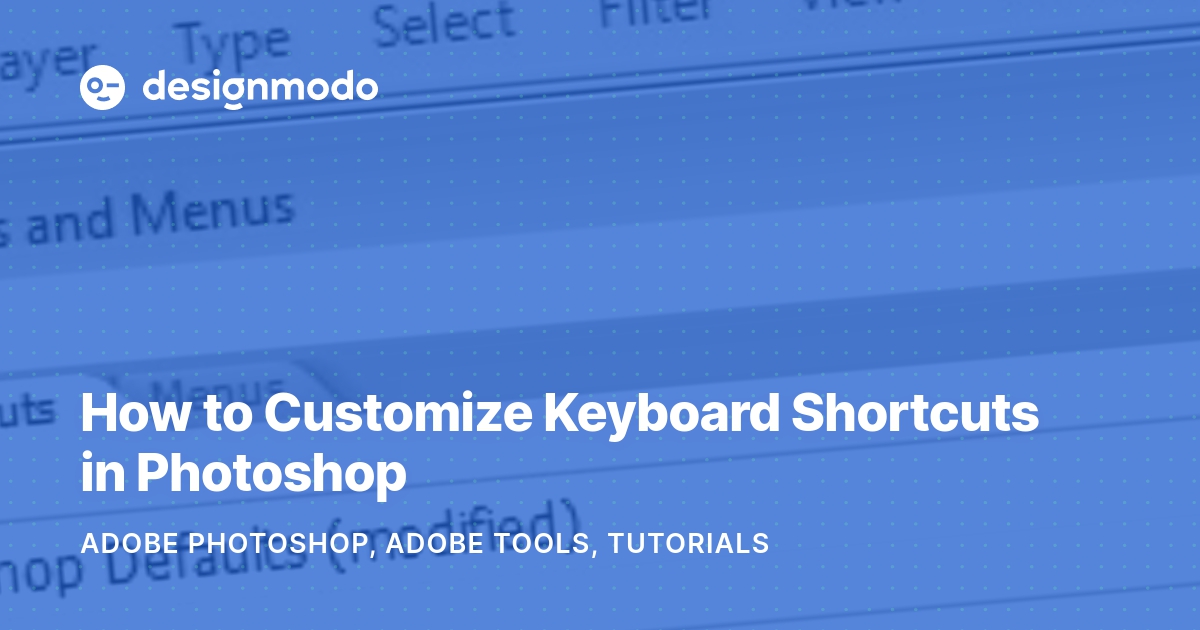
☰
Adobe ToolsEugeniu Zaitev • December 21, 2012 • 3 minutes READ
Each of us who work in Adobe Photoshop use different tools from drop down menus, which can be costly in terms of time. Why click through menus when you can create keyboard shortcuts for a variety of tools and actions? With simple keystrokes, you can save precious seconds. Adobe Photoshop also offers the super-useful solution of allowing users to create custom keystrokes.
To get started, click on the menu bar and select Edit > Keyboard Shortcuts (shortcut Alt + Shift + Ctrl + K or for Mac users Alt + Shift + Command + K).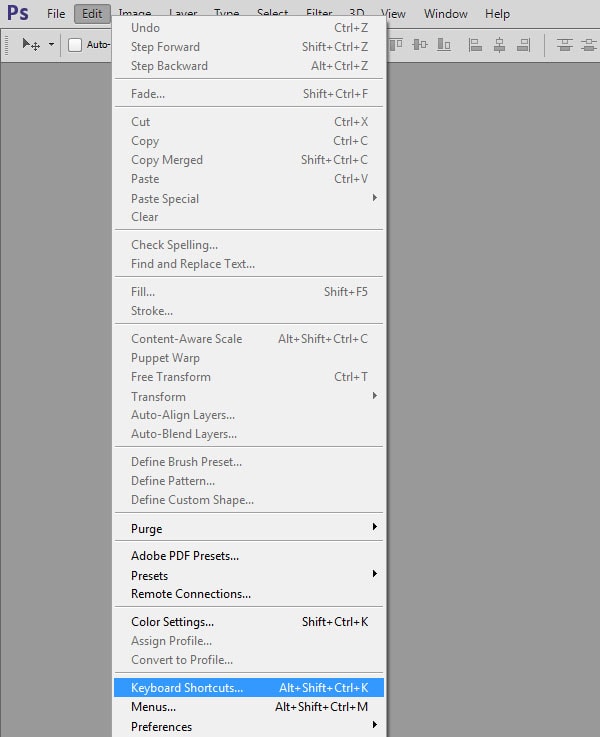
Here you will find default keyboard shortcuts for application menus, panels and tools.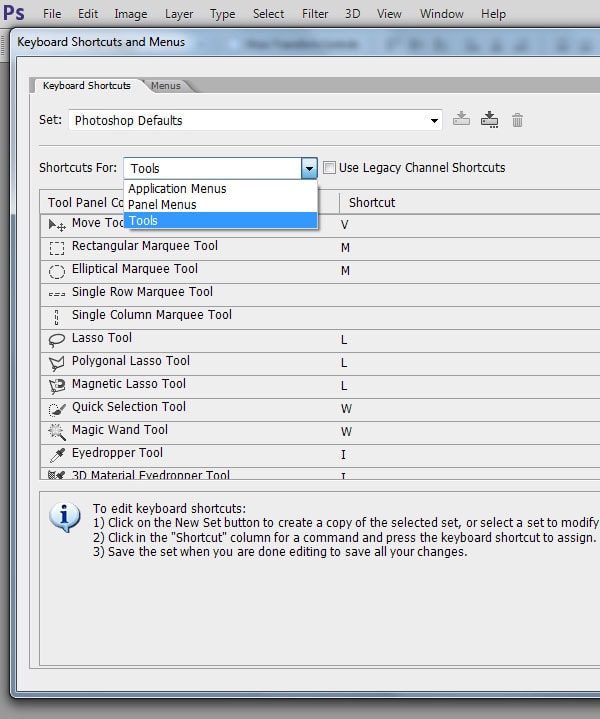
You can customize shortcuts for commonly-used tool and. For example, Transform Path > Flip Horizontal and Flip Vertical has no preset keyboard shortcut but I have opted to add shortcut Ctrl +. and Ctrl + , (Mac: Alt + Shift + Command + K).
With Postcards Email Builder you can create and edit email templates online without any coding skills! Includes more than 100 components to help you create custom emails templates faster than ever before.
One thing you should understand is that you should only create custom keyboard shortcuts using keystrokes that are not assigned to other tools. Creating duplicate shortcuts can cause problems for the user.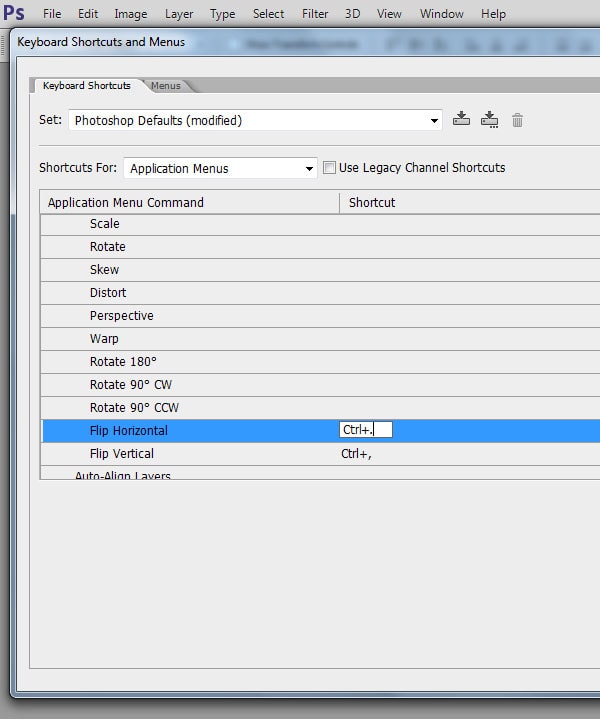
Now you can see the new keyboard shortcut you have created.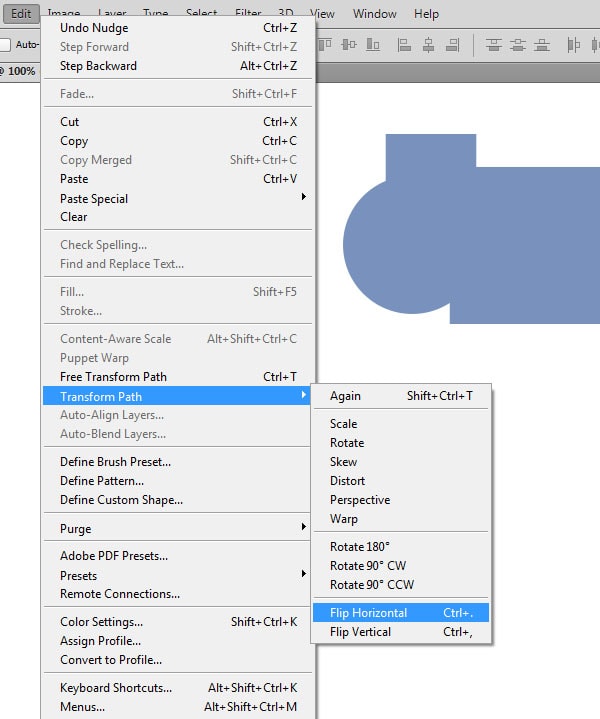
In keyboard shortcuts menu option, you can select that menu for additional options, such as adding custom keys to the default Adobe Photoshop set on your local computer.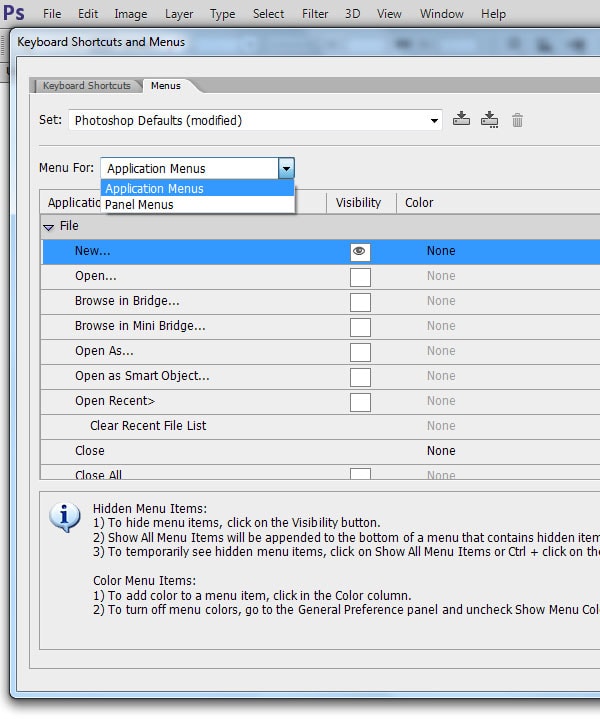
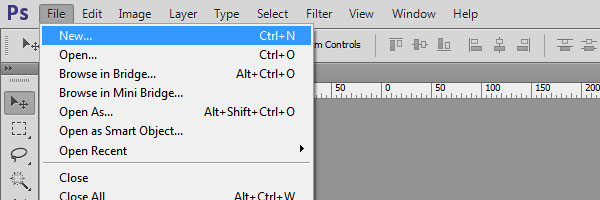
In keyboard shortcuts, use the Summarize button to save all new or modified default options in a file with the .htm extension, which then can be opened with any type of browser.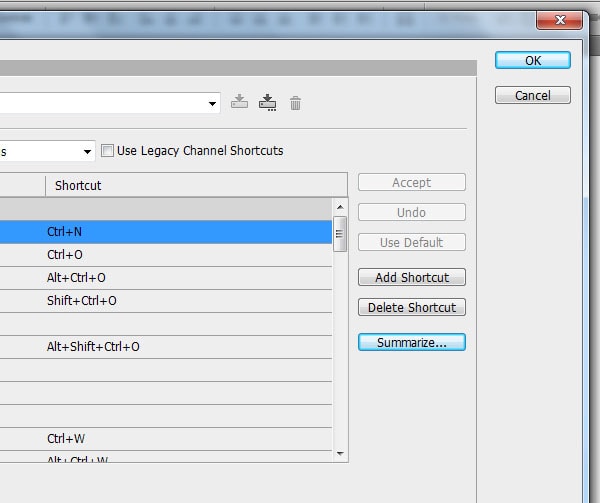
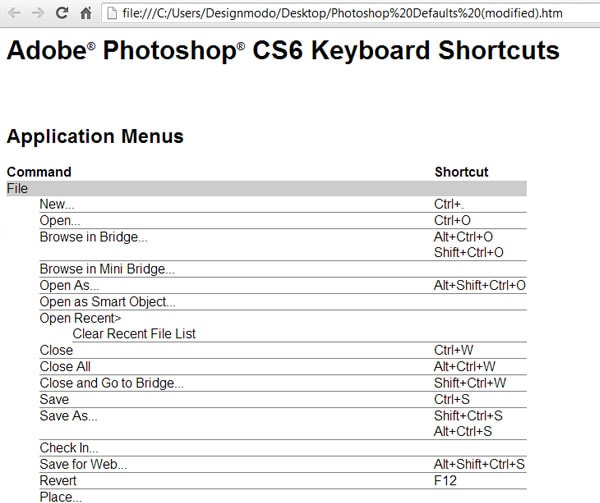
With Startup App and Slides App you can build unlimited websites using the online website editor which includes ready-made designed and coded elements, templates and themes.
Saved changes can be exported to another computer (so you can create favorite setups at home and at work). Be aware, though, that this option may not work if you are using different versions Photoshop.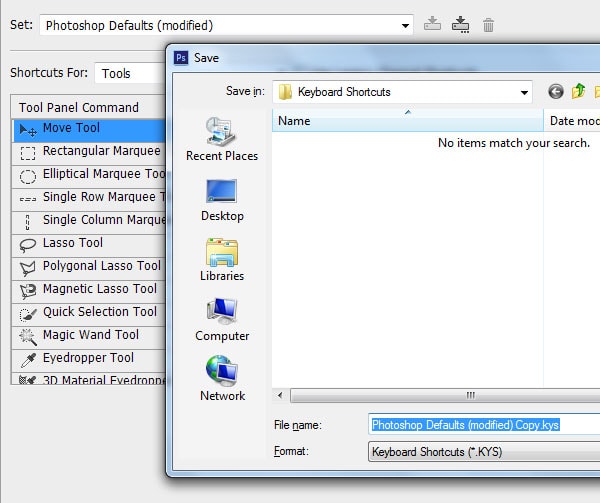
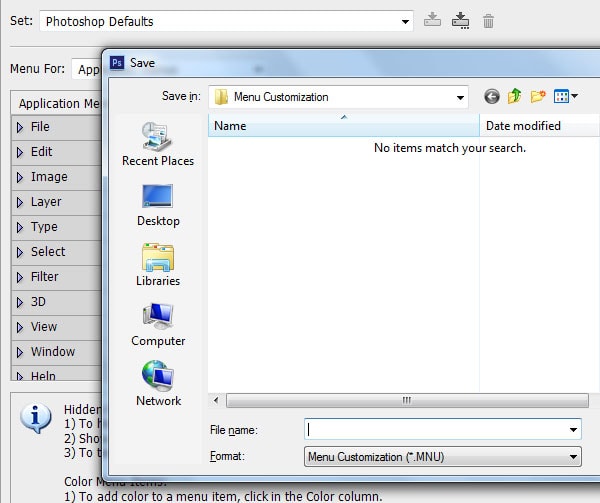
If you want to reset back to default settings, hold down Alt + Ctrl + Shift (on Mac Command + Option + Shift) while starting Photoshop. A dialog box will appear asking if you wish to delete the preferences/settings file. Make sure you are certain before clicking ahead, because this will reset all default settings in Photoshop.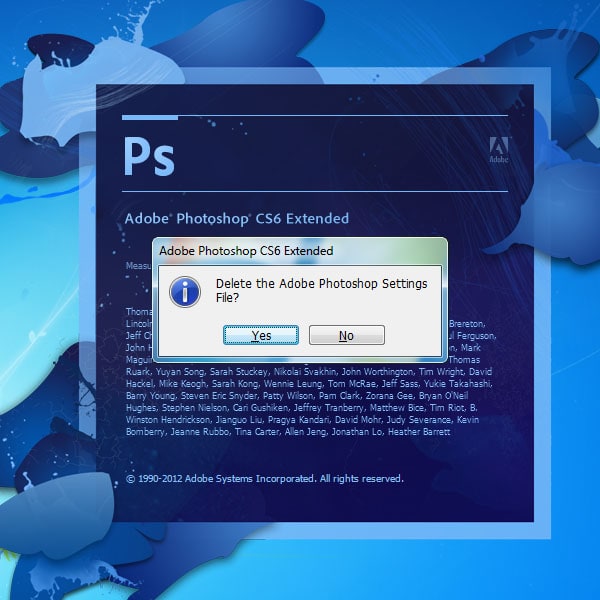
I am Eugeniu Zaitev, a web designer and front end developer with over 5 years of experience, currently living in Moldova. I love every design branch and marketing, and I am especially interested in gadgets.
Designmodo Inc. 50 N 1st St, Brooklyn, NY 11249, United States
Copyright © 2010-2024
We create beautiful website and email builders, helping 30,000 customers to grow their business.
A simple tool to create emails and newsletters.
Create an animated website in minutes.
A perfect tool to create Bootstrap website.
Earn 25% commission on affiliate sales. We have everything you need to make money.
Our useful services seamlessly integrated with each other and our products to get you to the finish line faster.
Drag-n-drop solution for your static website to quickly host your static website.
Design in the cloud and create new websites seamlessly, without any coding skills.
Talk to your audience at scale. Send your email marketing campaign quickly and easily.
Get website downtime alerts by phone call, SMS, email, Slack, etc when your website went down.
Get started with the most advanced email builder for your next campaign or newsletter.
A perfect tool to create website or prototype projects. It will fit all kinds of projects.
Create an amazing static website in minutes and export ready-to-use template.
Get started with the most advanced email builder for your next campaign or newsletter.
A perfect tool to create website or prototype projects. It will fit all kinds of projects.
Create an amazing static website in minutes and export ready-to-use template.
Create an amazing static website in minutes and export ready-to-use template.
